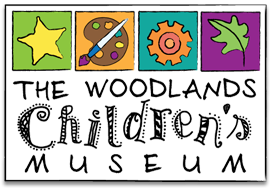AmazonSmile customers can now support 👏❤📣 The Woodlands Children’s Museum in the Amazon shopping app on iOS and Android mobile phones! Simply follow these instructions to turn on AmazonSmile and start donating to the museum.
AmazonSmile customers can now support 👏❤📣 The Woodlands Children’s Museum in the Amazon shopping app on iOS and Android mobile phones! Simply follow these instructions to turn on AmazonSmile and start donating to the museum.
-Open the Amazon Shopping app on your device.
-Go into the main menu of the Amazon Shopping app and tap into ‘Settings’.
-Tap ‘AmazonSmile’ and follow the on-screen instructions to complete the process.
If you do not have the latest version of the Amazon Shopping app, update your app. Click here for instructions.